Copyright © 2008 Thomas M. Eastep
Permission is granted to copy, distribute and/or modify this document under the terms of the GNU Free Documentation License, Version 1.2 or any later version published by the Free Software Foundation; with no Invariant Sections, with no Front-Cover, and with no Back-Cover Texts. A copy of the license is included in the section entitled “GNU Free Documentation License”.
2020/04/17
Table of Contents
Kernel-mode Virtual Machines (http://kvm.qumranet.com/) is a virtualization platform that leverages the virtualization capabilities available with current microprocessors from both Intel™ and AMD™. For an overview of KVM, please see my 2008 Linuxfest Northwest presentation.
I use KVM to implement a number of virtual machines running various Linux Distributions. The following diagram shows the entire network.
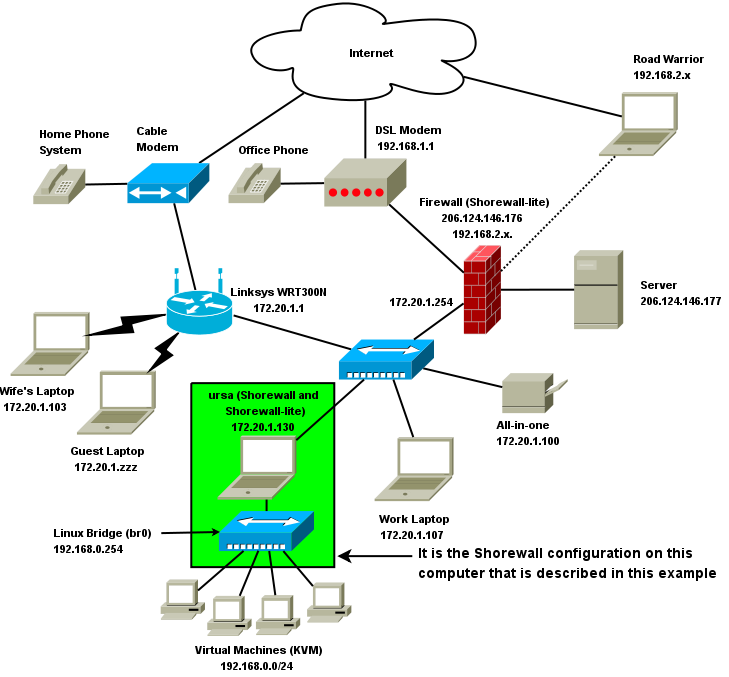
My personal laptop (Ursa) hosts the virtual machines. As shown in the diagram, Ursa has routes to the Internet through both the Linksys™ WRT300N and through my Shorewall firewall. This allows me to test the Shorewall Multi-ISP feature.
The Linux Bridges shown in the diagram are, of course, actually within their associated system (Firewall or Ursa) but I've pictured them separately.
I use a network configuration where each VM has its own VNET and tap device and the tap devices are all configured as ports on a Linux Bridge. For clarity, I've only shown four of the virtual machines available on the system.
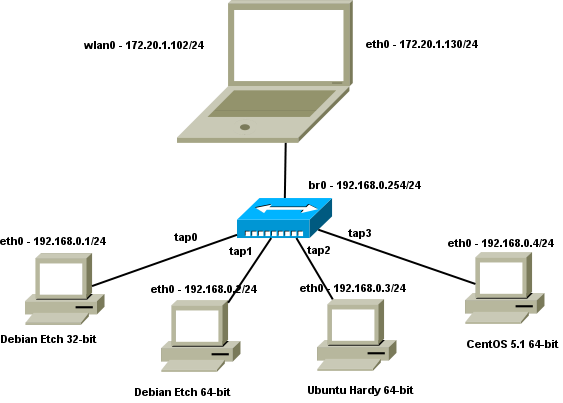
I run dmsmasq to act as a DHCP server and name server for the VMs.
The bridge is configured using the script described in my Linuxfest presentation linked above. The script may be found at https://shorewall.org/pub/shorewall/contrib/kvm/kvm.
With this configuration, and with only a single network interface on
the laptop, this is just a simple two-interface masquerading setup where the
local network interface is br0. As
with all bridges, br0 must be
configured with the routeback option in shorewall-interfaces(5).
For additional information about this setup, including the Shorewall configuration, see https://shorewall.org/MultiISP.html#Shared

